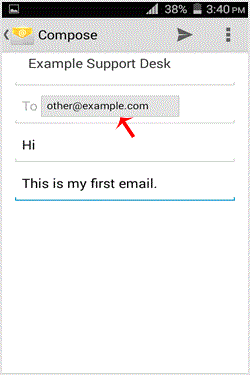How to send email via your Android mobile?
Print- 0
1. Open Email inbox icon.
2. In the Mail option, tap on "." and then tap on the "Compose" button.
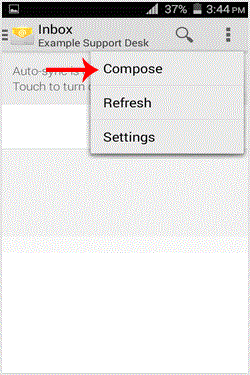
3. Enter the email address of the person to whom you want to send your email in the "To" Field, an email subject and your message. Then. "Send" icon.